ZombiesFight Server Information and Reviews
| ZombiesFight | |
|---|---|
| IP | ZombiesFight.Minehut.GG |
| Players | 4002/1613 |
| Website | https://discord.gg/sT3H62PNPJ |
| Uptime | 100% |
| Rank | 484 |
| Votes | 0 |
| Owner | Ducksgoquack8888 |
| Status | online |
| Last Check | 49 second(s) ago |
| Country | United Kingdom |
| Version | 1.20 |
| Types | PvENon-P2WFunCool |
| Share | |
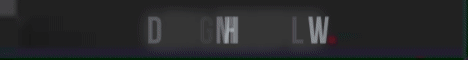
Welcome to ZombiesFight PvE Server!
Embark on an epic adventure where you and your fellow survivors battle against hordes of relentless zombies. In this PvE server, teamwork and cooperation are key as you explore dangerous territories, scavenge for resources, and fortify your base against the undead menace.
Features of ZombiesFight PvE Server:
PvE gameplay: Fight against challenging AI-controlled zombies and other creatures, without the worry of player-versus-player conflicts.
Cooperative gameplay: Join forces with other survivors to complete quests, conquer dungeons, and overcome powerful bosses.
Resource gathering: Explore the vast world to gather essential resources for crafting weapons, armor, and base defenses.
Community-driven: Engage with a friendly and active community of players, sharing strategies, tips, and forming alliances.
Join ZombiesFight(A PvE Server) today and experience the thrill of surviving in a post-apocalyptic world infested with zombies. Remember, your survival depends on teamwork and resourcefulness!
Note: For server updates, events, and announcements, keep an eye on the #announcements and #updates channel. Let's fight the undead together
What is the server IP for ZombiesFight?
As of 2026, the server IP address for ZombiesFight is "ZombiesFight.Minehut.GG". To find more information on ZombiesFight such as the version and website, please refer to the sidebar.
How do I play on the ZombiesFight Minecraft server?
You can play on the ZombiesFight server by following these steps:
1. First, open the Minecraft launcher, login to your account, and then click play.
2. Next, click "Multiplayer" and now click "Add" on the bottom of the page.
3. Then, enter the following server address: "ZombiesFight.Minehut.GG" in the "Server Address" part and save it by clicking "Done".
4. Finally, click on the Server that you have added and click "Connect" to join the server.
What version does the ZombiesFight server support?
The ZombiesFight Minecraft server supports the following Minecraft versions: 1.20, you can also use older or lower versions to connect and play on the server.
What is ZombiesFight minecraft server location?
The ZombiesFight Minecraft server is located in United Kingdom but is accessible worldwide with a great connection.
What gamemodes can I play on the ZombiesFight server?
On the ZombiesFight Minecraft server, you can play the following supported gamemodes: PvE, Non-P2W, Fun, Cool, come check it out!
What is the website for the ZombiesFight server?
The website for the ZombiesFight server is https://discord.gg/sT3H62PNPJ. You can find out the latest news, the store page, and the forums on the website.