What is OneBlock Minecraft?
OneBlock Minecraft is a unique gameplay mode within the Minecraft universe that condenses the entire world into a single block. Players start with only one block and must mine it repeatedly to reveal new blocks and resources, challenging them to survive and expand their world within the constraints of limited space.
Is SkyBlock and OneBlock the Same?
SkyBlock and OneBlock are similar in concept but differ in execution. In SkyBlock, players start on a small island floating in the sky and must expand it by gathering resources and completing challenges. OneBlock, on the other hand, condenses the entire Minecraft world into a single block, offering a more condensed and fast-paced gameplay experience.
How Do You Play Minecraft OneBlock?
To play Minecraft OneBlock:
- Start by finding or creating a OneBlock world in Minecraft.
- Mine the initial block repeatedly to reveal new blocks and resources.
- Strategically manage your resources and expand your world by mining and crafting.
- Survive against environmental challenges and explore the limited space to its fullest potential.
How Do I Join a OneBlock Minecraft Server?
To join a OneBlock Minecraft Server:
- Open Minecraft and select the Multiplayer option.
- Search for OneBlock servers in the server browser.
- Join a server compatible with your version of Minecraft.
- Input the server details and connect to start playing with other players.
What is the Best OneBlock Minecraft Server?
Choosing the best OneBlock Minecraft Server depends on your preferences and playstyle. Consider factors such as server population, uptime, community engagement, and gameplay features when selecting a server. Explore different servers to find the one that offers the best experience for you.
How Do I Install OneBlock?
To install OneBlock:
- Download and install a compatible Minecraft server software, such as Spigot or Bukkit.
- Download the OneBlock plugin from a trusted source.
- Place the OneBlock plugin file in the "plugins" folder of your Minecraft server directory.
- Restart the server to activate the plugin.
- Configure any settings or permissions for the OneBlock plugin as needed.
Conclusion
OneBlock Minecraft offers a unique and thrilling gameplay experience within the Minecraft universe. Whether you're a seasoned player or new to the game, exploring the world condensed into a single block presents exciting challenges and opportunities for creativity. Dive into the world of OneBlock Minecraft and embark on an adventure unlike any other!
![InsanityCraft [1.21] One Block](/banner-1279-97871.gif)
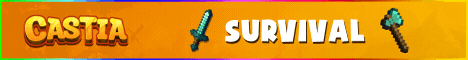
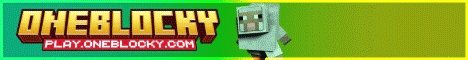
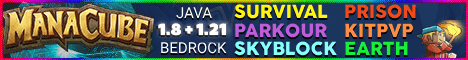


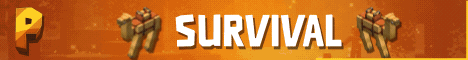


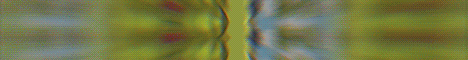


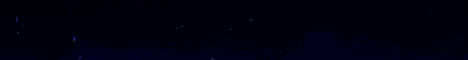



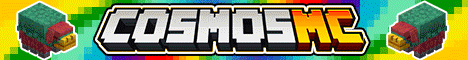
![CraftMC.PL - Serwer Minecraft [1.8-1.21]](/banner-1073-67003.gif)


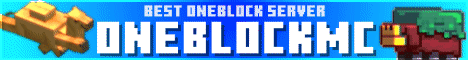
reviewed PixelBlock
reviewed MineWave
reviewed Oneblocky
reviewed NebulaMC
reviewed Complex Gaming
reviewed Breeze SMP