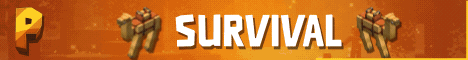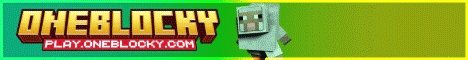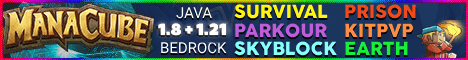Minecraft RGB Generator
Use this tool to easily create RGB Gradient on Minecraft. You can use it with Essentials & CMI nicknames as well. Tool Credit: Oli and Saboor
Placeholders:
$1 - (R)RGGBB
$2 - R(R)GGBB
$3 - RR(G)GBB
$4 - RRG(G)BB
$5 - RRGG(B)B
$6 - RRGGB(B)
$f - Formatting
$c - Character
This is what you put in the chat. Click on it to copy.
Check out popular Minecraft Servers
Minecraft Color Codes & Format Information
| Color | Chat Code | MOTD Code | Hex Code |
|---|---|---|---|
| Black (black) | §0 | \u00A70 | #000000 |
| Dark Blue (dark_blue) | §1 | \u00A71 | #0000AA |
| Dark Green (dark_green) | §2 | \u00A72 | #00AA00 |
| Dark Aqua (dark_aqua) | §3 | \u00A73 | #00AAAA |
| Dark Red (dark_red) | §4 | \u00A74 | #AA0000 |
| Dark Purple (dark_purple) | §5 | \u00A75 | #AA00AA |
| Gold (gold) | §6 | \u00A76 | #FFAA00 |
| Gray (gray) | §7 | \u00A77 | #AAAAAA |
| Dark Gray (dark_gray) | §8 | \u00A78 | #555555 |
| Blue (blue) | §9 | \u00A79 | #5555FF |
| Green (green) | §a | \u00A7a | #55FF55 |
| Aqua (aqua) | §b | \u00A7b | #55FFFF |
| Red (red) | §c | \u00A7c | #FF5555 |
| Light Purple (light_purple) | §d | \u00A7d | #FF55FF |
| Yellow (yellow) | §e | \u00A7e | #FFFF55 |
| White (white) | §f | \u00A7f | #FFFFFF |
| Type | Chat Code | MOTD Code |
|---|---|---|
| Obfuscated | §k | \u00A7k |
| Bold | §l | \u00A7l |
| Strikethrough | §m | \u00A7m |
| Underline | §n | \u00A7n |
| Italic | §o | \u00A7o |
| Reset | §r | \u00A7r |
How do you use RGB on Minecraft?
In Minecraft, RGB values can be used to customize the color of text, signs, and leather armor. To use RGB in Minecraft, you'll need to understand the RGB color model and how to write the RGB color codes. First, find the RGB value for the color you want to use, typically using an RGB generator. Then, you'll use the '/tellraw', '/title', or '/team' commands along with JSON formatting in the chat box. For example, to change text color, you might use: '/tellraw @p {"text":"Hello World!","color":"#FFFFFF"}', where '#FFFFFF' is the RGB color code for white. Make sure you understand how RGB color codes work to fully exploit this feature in Minecraft.
What is RGB?
RGB, an acronym for Red, Green, and Blue, is a color model used extensively in digital design and visual displays. This additive color model combines varying intensities of red, green, and blue light to produce a broad array of colors. The RGB color system is primarily used in screens, such as televisions, computers, and mobile devices. The different intensities of these primary colors can produce millions of shades and tones, providing the vibrant displays we are accustomed to in our digital world.
What is a RGB generator?
An RGB generator is a tool used to create or generate RGB color codes. These codes represent the intensity of red, green, and blue in a particular color. Each color is denoted by a number ranging from 0 to 255, signifying its intensity. For example, the RGB code for pure white is (255,255,255), which signifies maximum intensity for all three colors. RGB generators are handy for designers and artists who want to create digital images, websites, or designs with precise color specifications.
RGB Birdflop
RGB Birdflop is a method of creating abstract RGB gradients in various ways to work seamlessly with Minecraft. This type of RGB is used in vanilla Minecraft and can also be used along with custom spigot/paper plugins and Minecraft mods. The popular uses of RGB in Minecraft multiplayer include renaming items, using /nick or /nickname, recoloring text in LuckPerms, and recoloring items such as leather.
![InsanityCraft [1.21]](https://minecraft.menu/banner-1279-97871.gif)