Zenith Network Server Information and Reviews
| Zenith Network | |
|---|---|
| IP | play.zenithnetwork.xyz |
| Players | 0/2024 |
| Website | https://store.zenithnetwork.xyz/ |
| Uptime | 100% |
| Rank | 798 |
| Votes | 0 |
| Owner | SON1K |
| Status | online |
| Last Check | 5 second(s) ago |
| Country | United States |
| Version | 1.201.211.19 |
| Types | EconomyLifestealPvPKitPvP |
| Share | |
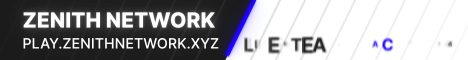
🌌 Welcome to Zenith Network! 🌌
Zenith Network is a high-quality Minecraft network featuring unique content and an amazing community. With servers offering multiple gamemodes like BoxPvP, Lifesteal, and more, we provide friendly staff and awesome players like you!
What We Offer?
🌟 A Minecraft Server Like No Other! 🌟
⚔️ Engage in Epic Battles: Every hit makes you stronger!
🔮 Custom Enchantments: Discover rare and powerful gear!
🏰 Powerful Factions: Form alliances and conquer together!
🌍 Vibrant Community: Join a world of adventurers and builders!
💎 Special Events and Tournaments: Compete for exclusive rewards!
🌟 Endless Possibilities: Craft, trade, and conquer your way!
🌐 Dedicated Staff: Ensuring a smooth and enjoyable experience!
✨ Are you ready to become a legend? ✨
🔗 Server IP: play.zenithnetwork.xyz
🔗 Bedrock Server IP: bedrock.zenithnetwork.xyz (Port: 19531)
🌐 Website: store.zenithnetwork.xyz
💬 Discord: https://discord.gg/CQqtGQRpnc
🌌 Zenith Network – Where Legends Are Forged! 🌌
What is the server IP for Zenith Network?
As of 2024, the server IP address for Zenith Network is "play.zenithnetwork.xyz". To find more information on Zenith Network such as the version and website, please refer to the sidebar.
How do I play on the Zenith Network Minecraft server?
You can play on the Zenith Network server by following these steps:
1. First, open the Minecraft launcher, login to your account, and then click play.
2. Next, click "Multiplayer" and now click "Add" on the bottom of the page.
3. Then, enter the following server address: "play.zenithnetwork.xyz" in the "Server Address" part and save it by clicking "Done".
4. Finally, click on the Server that you have added and click "Connect" to join the server.
What version does the Zenith Network server support?
The Zenith Network Minecraft server supports the following Minecraft versions: 1.20, 1.21, 1.19, you can also use older or lower versions to connect and play on the server.
What is Zenith Network minecraft server location?
The Zenith Network Minecraft server is located in United States but is accessible worldwide with a great connection.
What gamemodes can I play on the Zenith Network server?
On the Zenith Network Minecraft server, you can play the following supported gamemodes: Economy, Lifesteal, PvP, KitPvP, come check it out!
What is the website for the Zenith Network server?
The website for the Zenith Network server is https://store.zenithnetwork.xyz/. You can find out the latest news, the store page, and the forums on the website.