The Lunar Network Server Information and Reviews
| The Lunar Network | |
|---|---|
| IP | 209.192.186.115:25606 |
| Players | 6/64 |
| Website | https://discord.gg/du9AjUdRB5 |
| Uptime | 100% |
| Rank | 91 |
| Votes | 21 |
| Owner | LUNARSMP |
| Status | online |
| Last Check | 27 day(s) ago |
| Country | United States |
| Version | 1.21 |
| Types | SurvivalModdedJavaPvPPvENon-P2WEconomySMP |
| Share | |
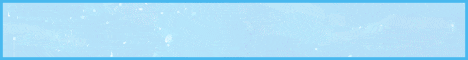
🌙 Welcome to Lunar Survival
Online for over 3 years, our community has built a thriving world centered around fun, fairness, and creativity.
✨ Features:
🏰 Community-Built Custom Spawn – A unique hub designed by our players.
🛒 Player Shops – Buy, sell, and trade with a fully player-driven economy.
🔮 Custom Enchants & Cosmetics – Stand out with powerful gear and unique looks.
🎣 Fishing Competitions – Regular contests with exciting rewards.
🎰 Casino (In-Game Currency) – Test your luck and win big without pay-to-win.
🏡 Land Claims – Protect your builds and grow your territory.
👥 Community:
Average player age 18+, mature and welcoming environment.
One Strike Policy – Break the rules once, and you’re out. Respect comes first.
No Pay-to-Win – Our server will never have a real-money store. Everything is obtainable through gameplay only.
💻 Server Version:
Native: 1.21.8
Whether you’re here to build, trade, compete, or just hang out, our server is a safe and engaging place for players who want a long-term home in Minecraft.
What is the server IP for The Lunar Network?
As of 2025, the server IP address for The Lunar Network is "209.192.186.115:25606". To find more information on The Lunar Network such as the version and website, please refer to the sidebar.
How do I play on the The Lunar Network Minecraft server?
You can play on the The Lunar Network server by following these steps:
1. First, open the Minecraft launcher, login to your account, and then click play.
2. Next, click "Multiplayer" and now click "Add" on the bottom of the page.
3. Then, enter the following server address: "209.192.186.115:25606" in the "Server Address" part and save it by clicking "Done".
4. Finally, click on the Server that you have added and click "Connect" to join the server.
What version does the The Lunar Network server support?
The The Lunar Network Minecraft server supports the following Minecraft versions: 1.21, you can also use older or lower versions to connect and play on the server.
What is The Lunar Network minecraft server location?
The The Lunar Network Minecraft server is located in United States but is accessible worldwide with a great connection.
What gamemodes can I play on the The Lunar Network server?
On the The Lunar Network Minecraft server, you can play the following supported gamemodes: Survival, Modded, Java, PvP, PvE, Non-P2W, Economy, SMP, come check it out!
What is the website for the The Lunar Network server?
The website for the The Lunar Network server is https://discord.gg/du9AjUdRB5. You can find out the latest news, the store page, and the forums on the website.