NestorCraft Server Information and Reviews
| NestorCraft | |
|---|---|
| IP | Nestorcraft.com |
| Players | 0/250 |
| Uptime | 100% |
| Rank | 974 |
| Votes | 0 |
| Owner | Hechers |
| Status | online |
| Last Check | 6 minute(s) ago |
| Country | United Kingdom |
| Version | 1.20 |
| Types | Skyblock |
| Share | |
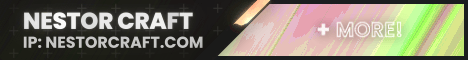
Welcome to our revolutionary Skyblock server, where we redefine the Skyblock experience with premium plugins and unique gameplay elements! Embark on an unforgettable journey in a world suspended high above the void, where your survival instincts and creativity will be put to the ultimate test. Our server offers a plethora of premium plugins designed to enhance your gameplay, ensuring an unparalleled Skyblock adventure.
From custom islands to advanced economy systems, we've meticulously curated every aspect to provide a seamless and immersive experience. Our unique island challenges will push your strategic thinking, while the dynamic quest system keeps you engaged with exciting objectives and rewards. Team up with friends or go solo as you expand your island, gather resources, and climb the leaderboards to become the ultimate Skyblock champion.
Our friendly and active community, along with dedicated staff, ensures a welcoming environment for players of all skill levels. Whether you're a seasoned Skyblock veteran or a curious newcomer, our server offers endless opportunities for exploration, collaboration, and competition. Join us today and experience the Skyblock adventure like never before. Your sky-high adventure awaits!
What is the server IP for NestorCraft?
As of 2026, the server IP address for NestorCraft is "Nestorcraft.com". To find more information on NestorCraft such as the version and website, please refer to the sidebar.
How do I play on the NestorCraft Minecraft server?
You can play on the NestorCraft server by following these steps:
1. First, open the Minecraft launcher, login to your account, and then click play.
2. Next, click "Multiplayer" and now click "Add" on the bottom of the page.
3. Then, enter the following server address: "Nestorcraft.com" in the "Server Address" part and save it by clicking "Done".
4. Finally, click on the Server that you have added and click "Connect" to join the server.
What version does the NestorCraft server support?
The NestorCraft Minecraft server supports the following Minecraft versions: 1.20, you can also use older or lower versions to connect and play on the server.
What is NestorCraft minecraft server location?
The NestorCraft Minecraft server is located in United Kingdom but is accessible worldwide with a great connection.
What gamemodes can I play on the NestorCraft server?
On the NestorCraft Minecraft server, you can play the following supported gamemodes: Skyblock, come check it out!
How do I vote for the NestorCraft Minecraft server?
You can vote for the NestorCraft server here.