KAIMUX.COM Network Server Information and Reviews
| KAIMUX.COM Network | |
|---|---|
| IP | mc.kaimux.com |
| Players | 0/600 |
| Website | https://kaimux.com |
| Uptime | 100% |
| Rank | 103 |
| Votes | 17 |
| Owner | ItsVaidas |
| Status | online |
| Last Check | 3 minute(s) ago |
| Country | Lithuania |
| Version | 1.211.20 |
| Types | CreativePvEPvPSkyblockSurvivalJavaCrossplayPrison |
| Share | |
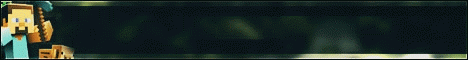
KAIMUX.COM NETWORK
https://kaimux.com
An ambitious project aiming to stand out not only with uniqueness but also with quality!
• Highly optimized
• Powerful hosting
• 80% custom plugins
• Expanding choice of options
• Various events
• Ongoing expansion of language options
Currently active servers:
Survival - an adventure in the wild, battling other players. Become the best by building the most beautiful houses and earning money. Also, be the top PVP player on the server!
SkyBlock - one of the best ways to have fun, creating your own island. It all starts with surviving on an island alone or with friends. The goal of SkyBlock is to have the most beautiful and profitable island. Don't forget to showcase your PVP skills, which you can test against other players in the PVP arena. Be sure to participate in the events organized by the server.
Prison - experience life behind bars and work your way to freedom in this exciting prison-themed server.
Creative - unleash your creativity in a world where you can build to your heart's content.
BoxPVP - engage in intense player-versus-player battles in the exciting BoxPVP arena.
We look forward to having all of you in our project!
What is the server IP for KAIMUX.COM Network?
As of 2026, the server IP address for KAIMUX.COM Network is "mc.kaimux.com". To find more information on KAIMUX.COM Network such as the version and website, please refer to the sidebar.
How do I play on the KAIMUX.COM Network Minecraft server?
You can play on the KAIMUX.COM Network server by following these steps:
1. First, open the Minecraft launcher, login to your account, and then click play.
2. Next, click "Multiplayer" and now click "Add" on the bottom of the page.
3. Then, enter the following server address: "mc.kaimux.com" in the "Server Address" part and save it by clicking "Done".
4. Finally, click on the Server that you have added and click "Connect" to join the server.
What version does the KAIMUX.COM Network server support?
The KAIMUX.COM Network Minecraft server supports the following Minecraft versions: 1.21, 1.20, you can also use older or lower versions to connect and play on the server.
What is KAIMUX.COM Network minecraft server location?
The KAIMUX.COM Network Minecraft server is located in Lithuania but is accessible worldwide with a great connection.
What gamemodes can I play on the KAIMUX.COM Network server?
On the KAIMUX.COM Network Minecraft server, you can play the following supported gamemodes: Creative, PvE, PvP, Skyblock, Survival, Java, Crossplay, Prison, come check it out!
What is the website for the KAIMUX.COM Network server?
The website for the KAIMUX.COM Network server is https://kaimux.com. You can find out the latest news, the store page, and the forums on the website.