BuildLyfe Server Information and Reviews
| BuildLyfe | |
|---|---|
| IP | play.buildlyfe.cloud |
| Players | 0/0 |
| Uptime | 100% |
| Rank | 1513 |
| Votes | 0 |
| Owner | Lixdy |
| Status | offline |
| Last Check | 12 minute(s) ago |
| Country | United States |
| Version | 1.20 |
| Types | EconomySurvivalSkyblock |
| Share | |
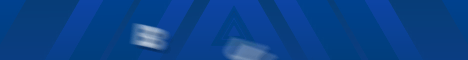
Skyblock: Test your ingenuity and creativity on our custom-designed Skyblock islands. Start with just a tiny island floating in the sky and build it into a thriving paradise. Challenge yourself with unique tasks, trade with fellow islanders, and compete in regular events to become the top island in the skies!
Survival: Immerse yourself in the ultimate test of survival skills. Gather resources, build shelters, and fend off the dangers that lurk in the wild. With a vibrant community of fellow survivors, you'll never be alone in your quest to conquer the wilderness. Explore vast landscapes, conquer dungeons, and forge alliances to become the master of your domain.
What is the server IP for BuildLyfe?
As of 2026, the server IP address for BuildLyfe is "play.buildlyfe.cloud". To find more information on BuildLyfe such as the version and website, please refer to the sidebar.
How do I play on the BuildLyfe Minecraft server?
You can play on the BuildLyfe server by following these steps:
1. First, open the Minecraft launcher, login to your account, and then click play.
2. Next, click "Multiplayer" and now click "Add" on the bottom of the page.
3. Then, enter the following server address: "play.buildlyfe.cloud" in the "Server Address" part and save it by clicking "Done".
4. Finally, click on the Server that you have added and click "Connect" to join the server.
What version does the BuildLyfe server support?
The BuildLyfe Minecraft server supports the following Minecraft versions: 1.20, you can also use older or lower versions to connect and play on the server.
What is BuildLyfe minecraft server location?
The BuildLyfe Minecraft server is located in United States but is accessible worldwide with a great connection.
What gamemodes can I play on the BuildLyfe server?
On the BuildLyfe Minecraft server, you can play the following supported gamemodes: Economy, Survival, Skyblock, come check it out!
How do I vote for the BuildLyfe Minecraft server?
You can vote for the BuildLyfe server here.