Blossom Realms Server Information and Reviews
| Blossom Realms | |
|---|---|
| IP | blossomrealms.mc.gg |
| Players | 0/0 |
| Website | http://Play.blossomrealms.net |
| Uptime | 100% |
| Rank | 1460 |
| Votes | 0 |
| Owner | BlossomRealms |
| Status | offline |
| Last Check | 12 minute(s) ago |
| Country | United States |
| Version | 1.20 |
| Types | SurvivalSMPCrossplayFun |
| Share | |
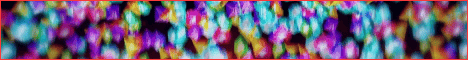
Our server is built on an enhanced vanilla experience, meaning you'll enjoy the classic Minecraft gameplay you love, with a few carefully selected plugins to make your adventures even more exciting. We support crossplay between Bedrock and Java editions, so all your friends can join in, no matter what platform they use.
Key Features:
Grief Protection: Your creations are safe with us. We offer comprehensive grief protection tools to ensure that your builds and belongings remain untouched. You can claim your land and set permissions.
Fun Events: We regularly host fun events to bring the community together, from building contests and treasure hunts to PvP tournaments and seasonal festivities. There's always something happening at Blossom Realms, and you're invited to join in the fun!
Enhanced Vanilla Plugins:
SafariNets: Capture mobs and transport them easily with SafariNets.
Angel's Chest: Never worry about losing your items again! When you die.
MapArt: Express your creativity in a whole new way. Create beautiful, detailed artworks using the map canvas, and share your masterpieces with the community
Join us today and become a part of the Blossom Realms family!
Our IP is blossomrealms.mc.gg, and for more information or to connect with our community, visit our Discord server at discord.blossomrealms.
Whether you're here to build, explore, or make new friends, there's a place for you at Blossom Realms. Let's create something amazing together!
What is the server IP for Blossom Realms?
As of 2026, the server IP address for Blossom Realms is "blossomrealms.mc.gg". To find more information on Blossom Realms such as the version and website, please refer to the sidebar.
How do I play on the Blossom Realms Minecraft server?
You can play on the Blossom Realms server by following these steps:
1. First, open the Minecraft launcher, login to your account, and then click play.
2. Next, click "Multiplayer" and now click "Add" on the bottom of the page.
3. Then, enter the following server address: "blossomrealms.mc.gg" in the "Server Address" part and save it by clicking "Done".
4. Finally, click on the Server that you have added and click "Connect" to join the server.
What version does the Blossom Realms server support?
The Blossom Realms Minecraft server supports the following Minecraft versions: 1.20, you can also use older or lower versions to connect and play on the server.
What is Blossom Realms minecraft server location?
The Blossom Realms Minecraft server is located in United States but is accessible worldwide with a great connection.
What gamemodes can I play on the Blossom Realms server?
On the Blossom Realms Minecraft server, you can play the following supported gamemodes: Survival, SMP, Crossplay, Fun, come check it out!
What is the website for the Blossom Realms server?
The website for the Blossom Realms server is http://Play.blossomrealms.net. You can find out the latest news, the store page, and the forums on the website.